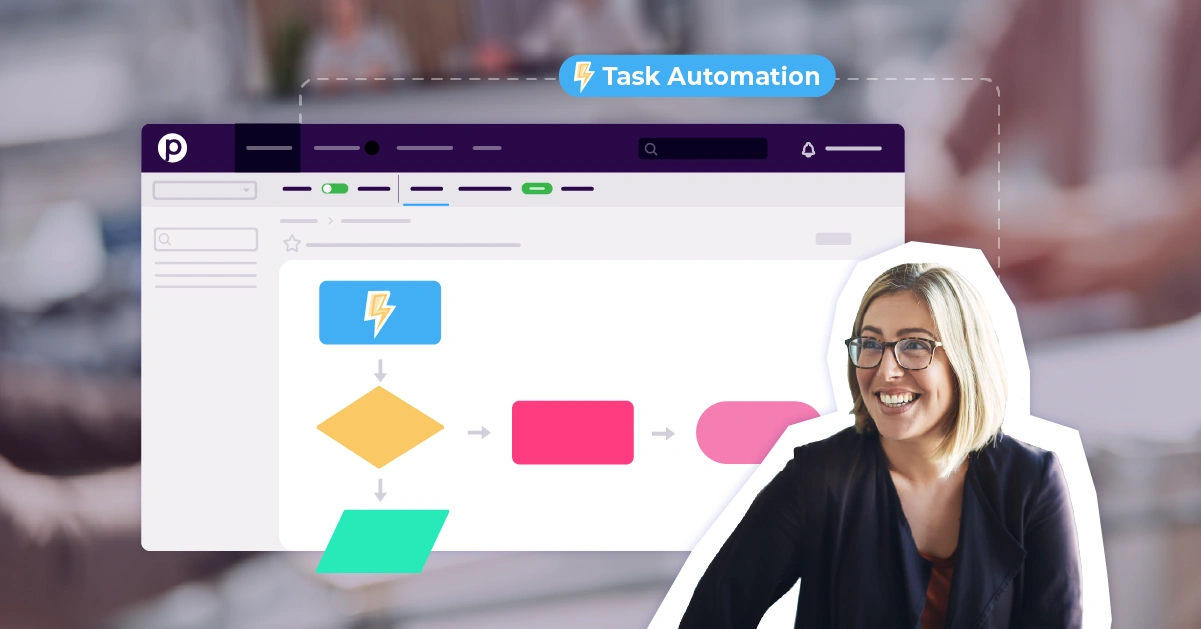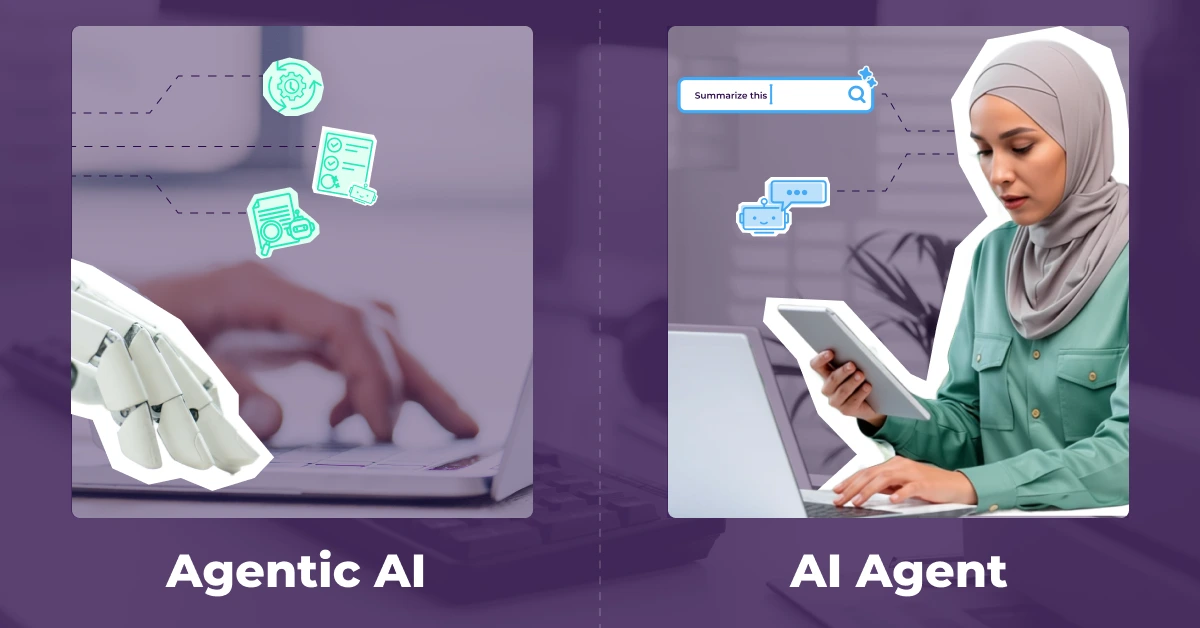Time is money—and manual tasks are costly. Repetitive processes like updating systems, creating records, or sending notifications not only use valuable hours but also increase the risk of human error. That’s where task automation comes in.
80% of business professionals agree that automation helps them spend less time on manual tasks. By leveraging task automation, businesses can streamline operations, improve accuracy, and free up their teams to focus on higher-value work. Whether you're a small business owner or part of a large enterprise, automating manual tasks is one of the fastest ways to boost productivity and drive growth.
In this blog, we’ll walk you through what task automation is, its benefits, how to implement it, and how to choose the right software—so you can start working smarter, not harder.
What is task automation?
Task automation is the process of using technology to execute manual, repetitive tasks with little to no human intervention. It can involve automating actions across multiple systems, such as creating a new customer record in your CRM, sending a follow-up email, and generating a support ticket—all triggered by a single user action or system event.
At its core, task automation is about improving speed and accuracy. Instead of spending minutes—or even hours—completing tasks manually, automated workflows can accomplish them in seconds.
Key features of task automation
Task automation works by streamlining repetitive workflows through rules-based logic and system connectivity. To fully understand its capabilities, it’s important to break down the core features that make automation effective and scalable.
Triggers and actions
Automation tools operate on “if-this-then-that” logic. A trigger—such as a form submission, new lead, or status change—initiates one or more actions, like:
-
Sending a confirmation email
-
Creating a task or ticket
-
Updating a CRM record
-
Notifying a team member
This structure allows businesses to chain together multiple steps into a single automated flow.
Cross-system coordination
Modern automation platforms are designed to integrate seamlessly across tools and systems. Whether you use a CRM, helpdesk, email platform, calendar, or collaboration software, automation connects them so that:
-
A single event can update several systems
-
Data stays consistent across tools
-
Teams receive real-time updates without switching platforms
No-code or low-code configuration
Many automation solutions offer user-friendly interfaces that don't require programming knowledge. Features include:
-
Drag-and-drop workflow builders
-
Pre-built templates
-
Visual logic paths
This accessibility empowers non-technical users—from HR and marketing to operations and finance—to build and maintain automations without relying on IT.
By reducing the need for human intervention, task automation not only saves time but also ensures consistency, compliance, and efficiency across your organization. When implemented effectively, these features turn slow, manual processes into streamlined, reliable workflows.
Check out the demo below to see how task automation can excel your team and processes by automating several system updates at once to cut task time from minutes to seconds.
Benefits of task automation for businesses
Investing in task automation brings many benefits, particularly when you’re looking to scale operations, reduce operational drag, and improve service delivery. By replacing repetitive manual tasks with streamlined workflows, businesses gain both immediate and long-term advantages across departments. Below are some of the most impactful benefits.
Speed and efficiency
Manual tasks are often time-consuming and involve multiple systems. Automation accelerates these processes by handling them instantly.
Business leaders estimate a time saving of 360 hours per year through task automation. Instead of spending minutes updating records across tools, you can trigger several updates at once—cutting task time from minutes to seconds and removing human-caused delays.
Greater accuracy
Repetitive manual work is prone to errors, especially under pressure or during high-volume periods.
Automation ensures that tasks are executed the same way every time—reducing data entry mistakes, missed steps, and forgotten follow-ups.
Increased productivity
AI technologies can automate tasks that occupy 70% of employees’ current workload. When your team spends less time on low-value, repetitive work, they can focus on more strategic priorities.
Automation frees employees to concentrate on solving complex problems, innovating, or delivering better customer service—boosting both performance and job satisfaction.
Cost savings
Time is money—and automation saves both. You reduce the hours spent on repetitive work, which means lower labor costs and faster project completion.
Over time, you’ll likely find that automation reduces the need to hire additional staff as workload increases.
Improved customer experience
Fast, consistent responses are key to customer satisfaction. Automation helps ensure that support tickets, confirmations, and updates are handled immediately.
You can also automatically route customer requests to the right team, improving resolution times and responsiveness.
Scalability
As your business grows, your processes must scale too. Manual tasks often become bottlenecks, but automation keeps workflows smooth.
It also simplifies onboarding, ensures consistency across teams, and allows you to handle higher volumes without increasing overhead.
How to automate tasks: a step-by-step guide
Automating tasks may sound complex, but with today’s tools, it’s more accessible than ever. Whether you’re looking to automate a few simple steps or overhaul an entire workflow, the process generally follows a clear path. It starts with identifying the right opportunities and ends with implementing a tool that executes the workflow accurately and efficiently.
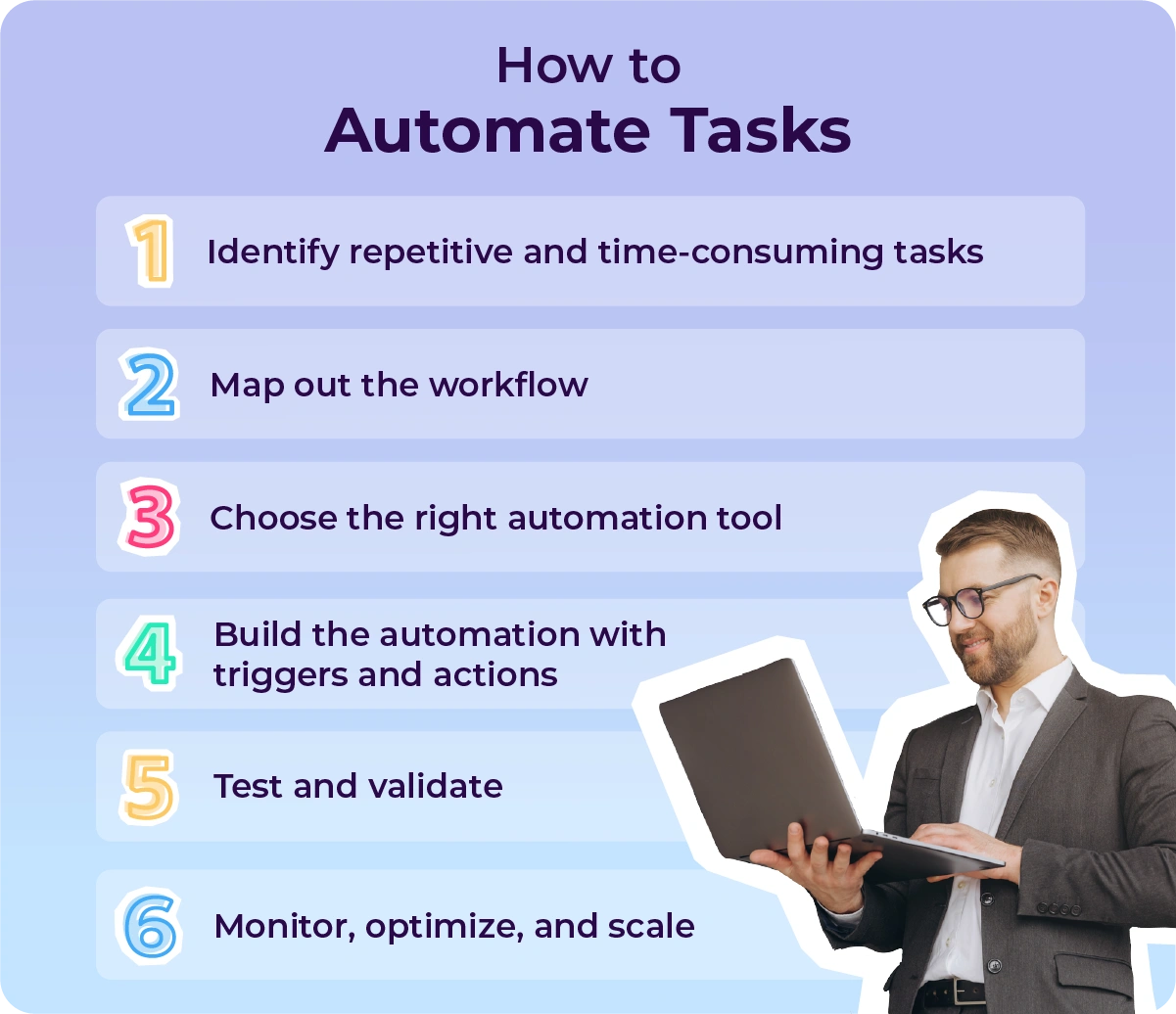
Here’s a step-by-step breakdown of how to automate tasks in your organization:
1. Identify repetitive and time-consuming tasks
Start by auditing your day-to-day operations. Look for tasks that are:
-
Frequently repeated (daily, weekly, or monthly)
-
Rule-based and predictable
-
Prone to human error
-
Taking up disproportionate amounts of time
Examples might include data entry, status updates, approval routing, meeting reminders, or responding to common customer inquiries. These are perfect candidates for automation.
2. Map out the workflow
Once you’ve identified the task, break it down into each step and outline the flow from start to finish. This helps you understand what actions happen at each stage and where automation can be introduced.
Ask yourself:
-
What triggers the process? (e.g., a form submission, a status change, or a new email)
-
What should happen next? (e.g., send a confirmation, update a record, notify someone)
-
Are there any conditions or rules? (e.g., “if the request is urgent, escalate to Tier 2”)
Documenting the current process makes it easier to build the automation later.
3. Choose the right automation tool
Depending on your use case, you’ll need a tool that fits your technical needs and integrates with your existing systems. Popular types of automation tools include:
-
Workflow automation platforms
-
CRM automation features in tools
-
Helpdesk and ticketing tools with automation
-
Project management tools
Choose a platform that offers integrations with your systems and a user-friendly interface—especially if non-technical team members will be building workflows.
4. Build the automation with triggers and actions
Now it’s time to create the automation. Most platforms use a drag-and-drop interface with “if-this-then-that” logic, which makes it simple to set up:
-
Trigger: The event that starts the automation (e.g., new form submitted, email received, task marked complete)
-
Actions: The tasks that follow automatically (e.g., create a ticket, send an email, update a field in your CRM)
Many tools allow you to chain multiple actions together and set conditional logic, so the workflow adapts based on different criteria.
5. Test and validate
Before deploying your automation, test it thoroughly. Run it through different scenarios to ensure:
-
It triggers at the right moment
-
Every step executes correctly
-
Data flows smoothly between systems
-
Nothing breaks or creates a loop
Many platforms offer a “test mode” or detailed logs that show what’s happening at each step. Use this feedback to make adjustments before going live.
6. Monitor, optimize, and scale
After launching the automation, monitor its performance over time. Look for:
-
Errors or failed runs
-
Tasks that could be refined or improved
-
Opportunities to automate additional steps
Automation isn’t a one-and-done task. As your processes evolve, your automations should too. Regular optimization helps you get the most value and ensures your workflows stay aligned with business goals.
With this approach, you can start small—automating a few basic steps—and scale up to more complex workflows as your confidence and needs grow. The key is to be strategic: focus on high-impact areas where automation can deliver the greatest gains in speed, accuracy, and productivity.
How to choose the right task automation software
Selecting the right task automation software is crucial to achieving your productivity, accuracy, and scalability goals. With countless tools available on the market—ranging from lightweight point solutions to robust enterprise platforms—finding the right fit requires thoughtful evaluation.
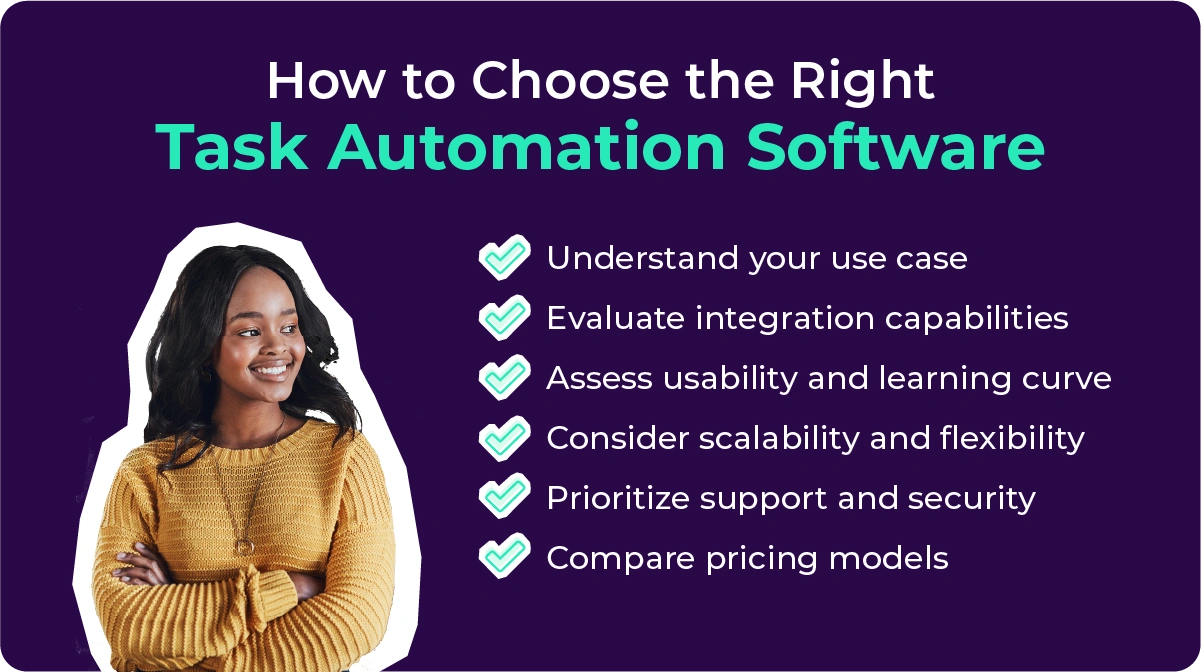
The best task automation software should align with your existing tech stack, meet your team’s technical abilities, and be flexible enough to scale with your business. Here’s how to make the right choice:
Understand your use case
Start by defining what you want to automate. Are you looking to streamline marketing workflows? Automate customer service responses? Simplify internal approvals? The more specific you are, the easier it will be to identify the features you need.
-
Simple tasks: Look for tools with ready-made templates and drag-and-drop interfaces.
-
Complex, multi-step workflows: Choose platforms with robust logic, branching conditions, and integrations.
-
Knowledge-driven processes: Consider combining automation with a visual knowledge tool like Procedureflow, which helps standardize task execution while enabling automation triggers within guided processes.
Evaluate integration capabilities
Your automation tool should work seamlessly with your current systems. Look for platforms that offer native integrations with your:
-
CRM (e.g., Salesforce, HubSpot)
-
Helpdesk (e.g., Zendesk, Freshdesk)
-
Calendar, email, and chat tools (e.g., Outlook, Gmail, Slack, Microsoft Teams)
-
Project management and documentation tools (e.g., Asana, Trello, Notion)
If native integrations aren’t available, check whether the platform supports API connections.
Assess usability and learning curve
Not every team has access to developers or IT specialists. If your automation will be set up and managed by non-technical users, look for platforms that offer:
-
No-code or low-code builders
-
Intuitive, visual interfaces
-
Pre-built templates and guided setup
-
Helpful documentation and in-app guidance
Ease of use directly impacts adoption—so choose a solution your team can actually use and maintain.
Consider scalability and flexibility
You want software that grows with your business. As workflows become more complex and volumes increase, your automation platform should be able to keep up.
Look for features like:
-
Multi-step workflows
-
Conditional logic and branching paths
-
Version control and change tracking
-
Role-based access and permissions
-
Audit logs and analytics
Scalability also means having the ability to connect to future systems as your tech stack evolves.
Prioritize support and security
Especially for critical business processes, having reliable support and strong security standards is a must. Evaluate:
-
Customer support options (e.g., live chat, ticketing, onboarding help)
-
Data privacy and compliance features (e.g., SOC 2, GDPR)
-
User authentication options (e.g., SSO, MFA)
-
Disaster recovery and uptime guarantees
A vendor’s reputation, responsiveness, and commitment to security should be part of your decision-making process.
Compare pricing models
Different tools offer different pricing structures—some charge by user, others by task volume or workflow complexity. Consider:
-
How often tasks will run
-
How many users will need access
-
Whether automation is mission-critical or supplementary
-
Hidden fees for integrations or premium features
Ensure you’re getting the right mix of features for your budget.
Getting started with task automation in your organization
Manual tasks are a drain on your team’s time and your company’s bottom line. With task automation, you can execute manual tasks quickly and accurately, reducing task time from minutes to seconds while increasing accuracy and productivity.
Whether it’s creating notifications, updating records, or triggering actions in your CRM, automation gives your team the freedom to focus on higher-value work that drives real results.
Don’t wait for inefficiencies to pile up. Start small, automate often, and let your systems do the heavy lifting—so your people can do what they do best.
Visit our automation page to learn more about how integrating task automation into your business can increase productivity and free up your team’s time for higher-value work.