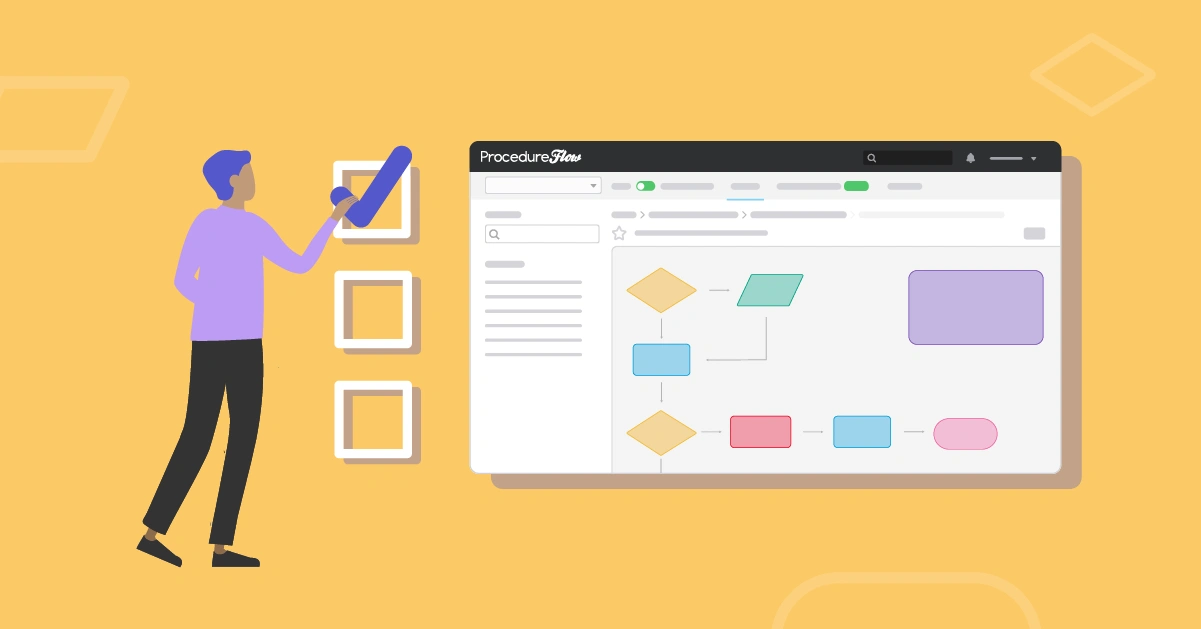Establishing an effective knowledge base can propel an organization into heightened productivity by streamlining the decision-making process and equipping employees with a shared repository of vital information.
Research indicates that 47% of corporations that possess a knowledge base have witnessed a positive rise in sales, underscoring the significant impact of a well-maintained knowledge repository for overall business success. Furthermore, in today's fast-paced digital landscape, timely responsiveness is crucial for customer satisfaction. Recent studies show that 40% of consumers expect to receive a response in 5 minutes or less.
Incorporating these insights into knowledge base development is essential to meet both internal and external demands. However, without the implementation of best practices, the knowledge base can become convoluted and outdated. This article explores nine best practices for crafting a valuable knowledge base for your organization.
What is a knowledge base?
Understanding the concept of a knowledge base is critical for any organization poised towards advancements in their sectors. A knowledge base is a compilation of intricate information about a company's products, services, or topics. It's a structured collection, often accessible online, that enables individuals to troubleshoot, learn new strategies, understand operating procedures, and solve common issues related to products or services.
A knowledge base system is the technology utilized in storing and managing this treasure trove of information. This system can either be a software or an online platform, known as a knowledge base platform, that helps in the creation, updating, and management of these knowledge articles. This system ensures an effective and efficient knowledge distribution process for all end users.
External vs internal knowledge base
Whether for a renowned organization or an expanding startup, a comprehensive and robust knowledge base should be the cornerstone of your customer support strategy. External knowledge bases are systematic collections of crucial information about a product, service, or topic and can work phenomenally as self-service tools, empowering customers to solve their issues independently. A few notable examples of external knowledge bases include tutorial blogs, FAQs, whitepapers, user manuals, and help centers.
For example, a company that sells software might have a knowledge base containing articles on installation procedures, software usage guidelines, typical errors and their resolution procedures, alongside FAQs. Here, customers can resort to this knowledge base before reaching out to customer support, saving time and increasing efficiency.
Transitioning to the realm of internal knowledge bases, these are particularly exclusive to one's organization and essentially cater to internal employees. They are repositories of company-related information or an accumulation of Enterprise Resource Planning (ERP) materials. Some prominent internal knowledge base examples include employee orientation documents, troubleshooting guides for internal software, and company policies and procedures.
Top knowledge base best practices
Curating a consistent, rich, and responsive knowledge base demands meticulous planning and execution. Below are the best practices that shape the overall effectiveness and usefulness of the knowledge base, providing value to both the organization and its employees. Adhering to these vital best practices ensures that both your external and internal knowledge bases remain invaluable tools in delivering efficient customer service.
1. Regularly update content
Ensure your knowledge base is continuously updated with relevant information, incorporating changes in product updates or services. A stagnant knowledge base loses its relevance over time. Regular updates with fresh and pertinent information strengthen its efficiency. This involves reviewing and updating the information regularly to ensure accuracy.
Proactive content maintenance is a cornerstone of knowledge base best practices. Demographic, economic, or technological shifts may well require the content of the knowledge base to be revised and updated. It's necessary to regularly review the database to maintain its relevance and accuracy, considering these shifts and any newfound information.
2. Encourage feedback
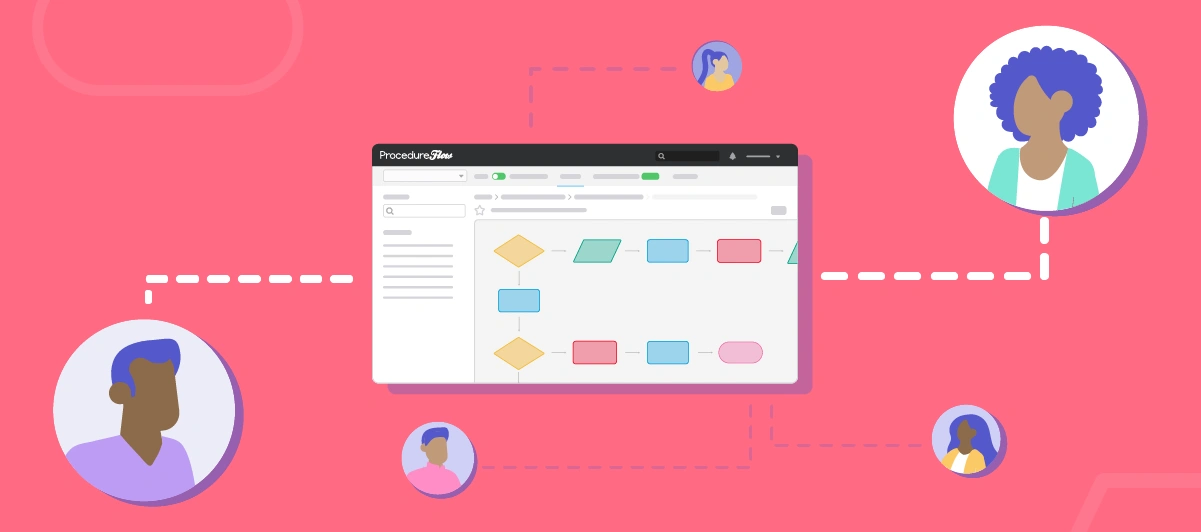
Soliciting user feedback can provide invaluable insights into your knowledge base's effectiveness, helping you prioritize areas that require improvement.
Establishing a robust feedback loop cultivates a culture of continuous improvement, allowing organizations to adapt swiftly to changing needs and emerging trends. User feedback serves as a valuable tool for identifying gaps in content or areas that may require clarification, ensuring that the knowledge base remains a dynamic and reliable resource. By creating an environment that values and encourages feedback, organizations can strengthen their knowledge base and elevate the overall effectiveness of their knowledge management strategies.
3. User-friendly navigation
Your knowledge base should be simple to navigate, with a clear and logical structure. The knowledge base interface must be intuitive so that consumers can quickly find the information they are looking for. A complex, cluttered design discourages users and leads to poor customer experience. This would also ensure that employees can easily find the information they need without wasting time.
4. Utilize visuals
Visual learning is 83% more effective than relying solely on text because visual knowledge is much easier to consume and retain. For this reason, a well-rounded knowledge base isn't limited to text. Complement your content with images, infographics, or videos wherever necessary to aid user understanding.
The integration of visual elements can help present compound ideas, procedures, or concepts clearly. It also conveys information effectively by combining text and visual cues, helping users remember and understand the material better, as well as aiding in problem-solving.
5. Monitor usage statistics
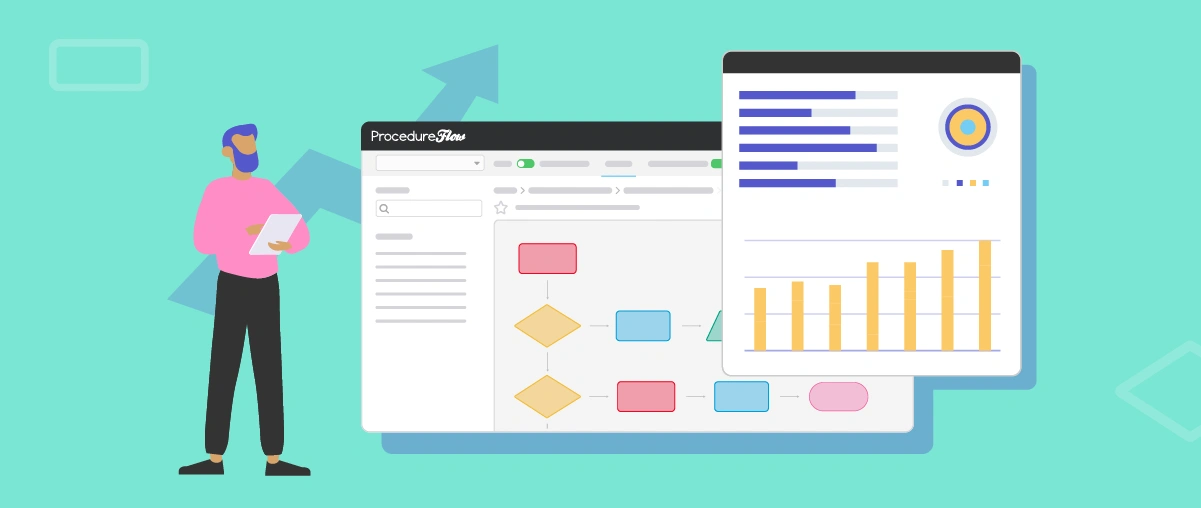
Analysis of user interaction with your knowledge base can help identify commonly searched topics, allowing you to focus your efforts on improving those areas. By tracking metrics such as page views, search queries, and user engagement, organizations can gauge the relevance of the information presented and adjust their content strategy accordingly.
Usage statistics also assist in understanding which topics are most frequently accessed, enabling organizations to prioritize content creation based on user needs. Moreover, analyzing usage patterns aids in identifying potential bottlenecks or hurdles in information retrieval, allowing for targeted enhancements to improve the overall user experience.
6. Comprehensive content
Knowledge base entries should be organized in a logical and systematic manner. This enhances the search process and provides easy access to information, allowing users to understand and draw information without seeking additional help.
Content should have proper formatting and simple language. Keep jargon to a minimum, always making sure to explain complex terms and concepts in simple language. Tackle all possible perspectives and questions regarding your product or service. Offer comprehensive content to limit the need for support tickets and calls.
7. Easily searchable
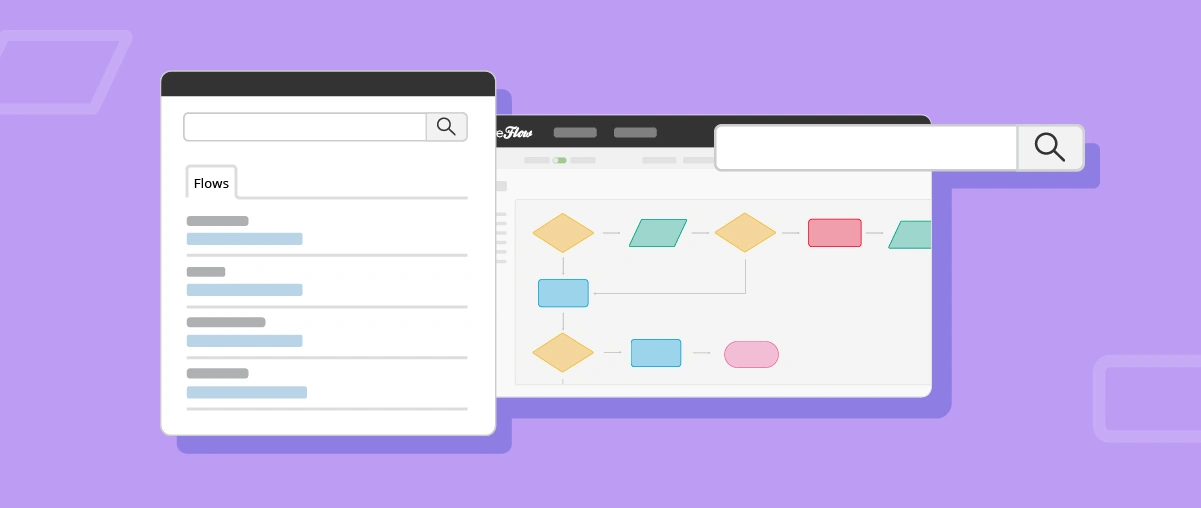
Implementing a powerful search function, coupled with effective tagging and categorization, can significantly enhance the user experience by making it extremely easy to find relevant information. Ensure all content is tagged correctly and consistently to make navigation seamless. By prioritizing Search Engine Optimization (SEO), an optimized knowledge base makes it effortless for users to find relevant information.
8. Accessibility across all platforms
Users should be able to access information from any device or location, in any language they understand. Whether accessed via desktop computers, laptops, tablets, or smartphones, a well-designed knowledge base should offer a consistent and user-friendly experience.
Implementing responsive design principles and ensuring compatibility with different operating systems and browsers fosters inclusivity and accommodates the diverse preferences of users. Mobile and remote access can provide flexibility and convenience, making the knowledge base a more versatile tool.
9. Integration capabilities
Integrating an internal knowledge base with other tools within an organization’s technological ecosystem, such as customer relationship management (CRM) software, can increase its functionality, making it a more powerful resource. This integration can also expedite operational processes within the organization, such as streamlining workflows, enhancing collaboration, and facilitating the flow of information across different departments.
Make your knowledge base a priority
Embracing these best practices will guarantee that your knowledge base is a valuable resource that empowers your employees, boosts productivity, and serves your customers more effectively.
Visit our features page to learn more about implementing these best practices to fine-tune your knowledge base and unlock the full potential of knowledge within your organization.